After an upgrade from 6.5 U1 to 6.7 U1 a customer received the following error in vCenter: Unable to query vSphere health information. Check vSphere Client logs for details. They looked at the log files but couldn’t get an indication of what was wrong. In this case, it was pretty simple, one of the required services wasn’t started for whatever reason. You can verify this in the vCenter Appliance VAMI (management interface for the appliance), which can be accessed by going to “http://ip-of-vcenter:5480”. When logged in you have to check the Services section, and make sure the VMware Analytics Services is running, as shown in the screenshot below.
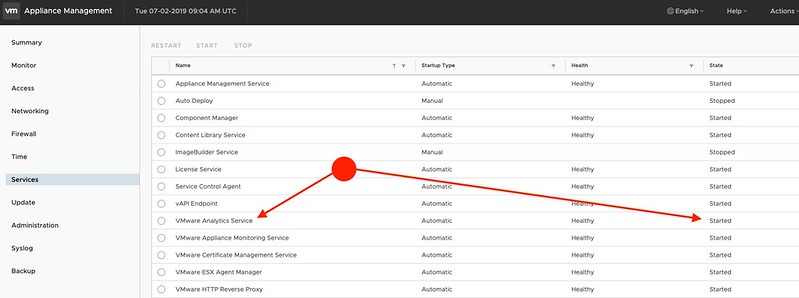
I have VCSA 6.5 U2h and the VAMI doesn’t look like the picture above. Your picture looks like VCSA 6.7 VAMI. Are the services accessible from the VAMI in VCSA 6.5, as I’ve had the issue you describe for quite some time.
Argh, let me check for you. Will spin out a new lab.
No, my bad. Not available in the VAMI in 6.5. I tried to look for it on the command line, but I couldn’t find it. I just realized my customer moved from 6.5 U1 to 6.7, hence the screenshot didn’t align with the text. My bad. In your case, does the vCenter name have any strange characters?
My vCenter has a dash (-) in the name
That shouldn’t be a problem, an underscore (_) could lead to issues for instance, but a dash shouldn’t
Does it work for Windows based vCenter too as there is not any service named “VMware Analytics Services” in Windows vCenter server?